People that work from home are not taking relaxing breaks which causes burnout.
1. Managing Your Own Schedule & Time
2. Blurred Line Between Personal & Professional Life
3. General Distractions
4. Reduced Supervision & Direction
5. Communication & Coordination Challenges
6. Unclear Performance Metrics
7. Social and Physical Isolation
8. The “Work in Your PJs” Trap
9. Failing to Run Your Business Like a Business
10. Lax Billing & Invoicing Practices
11. Motivation & Long-Term Vision
12. Failing to Network, Communications, Personality

Homie cook is an application designed to let users get a real off-screen break when they work from home remotely. This will also give people a healthier option based on their physical and mental needs. This application has integrated with their work schedule calendar and helps users to plan all their break times.
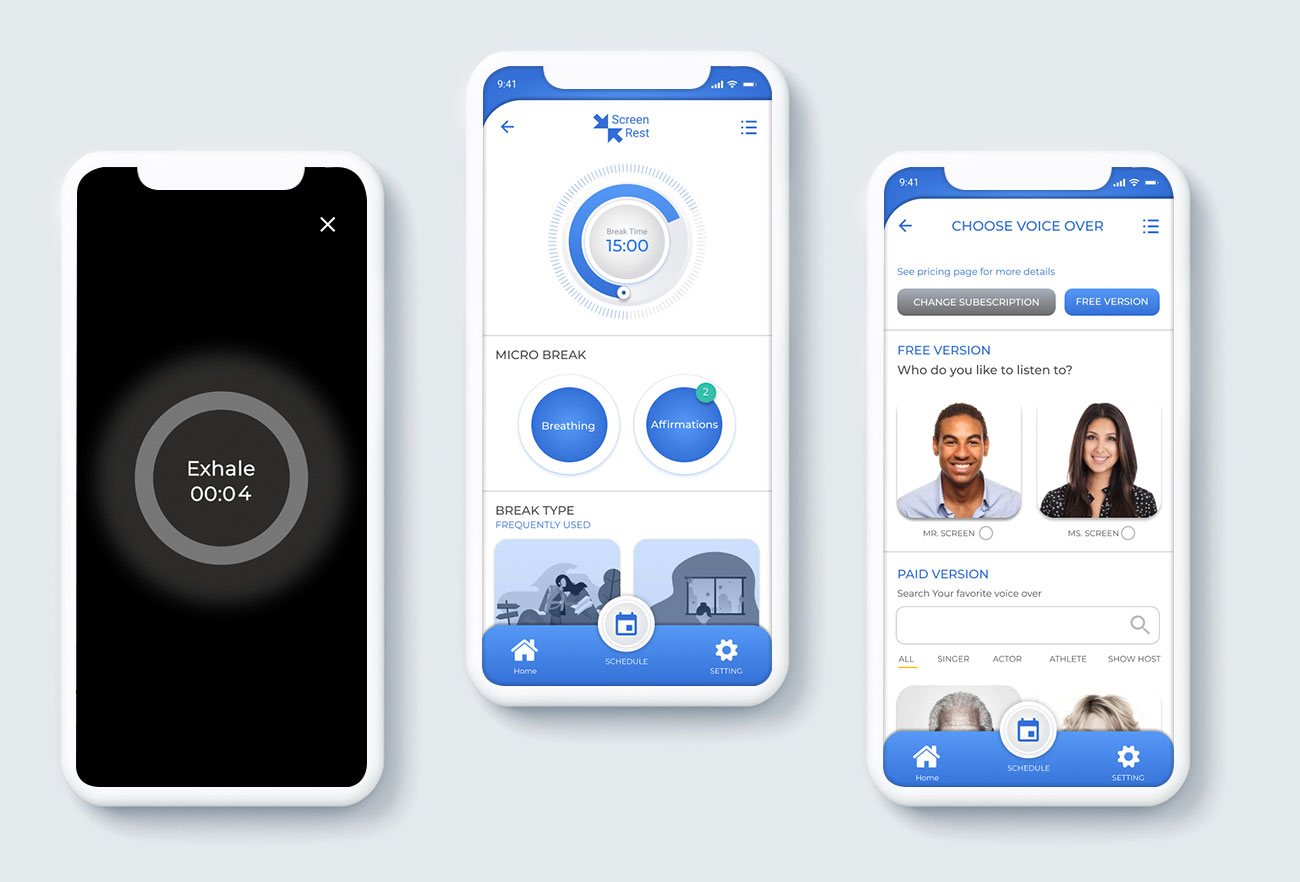
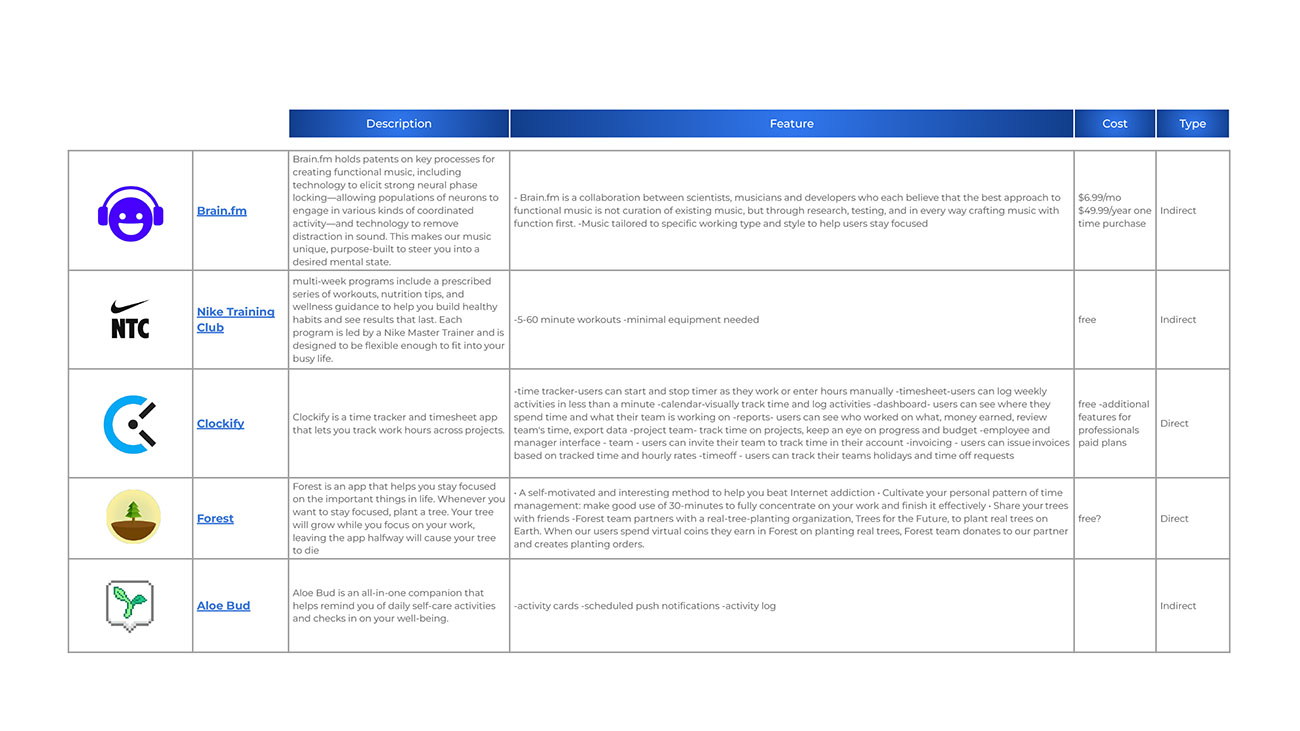
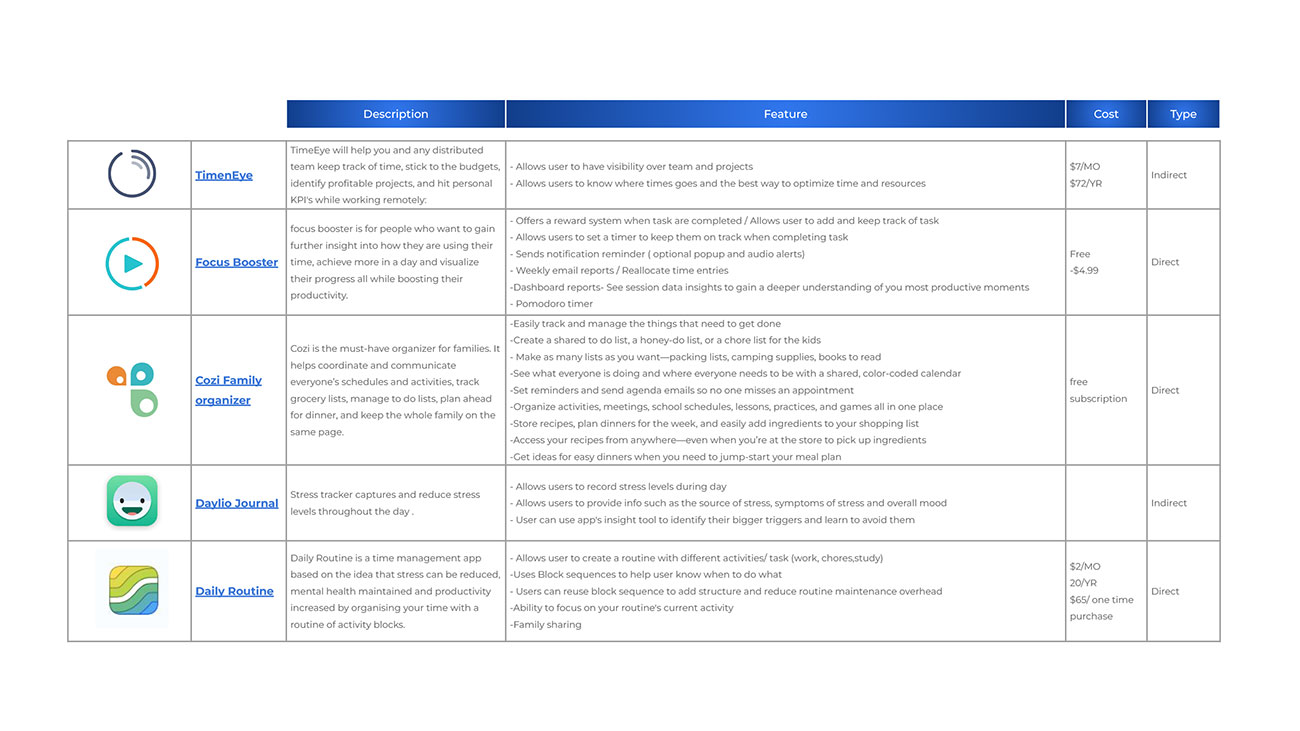
Research Plan
Product + Feature
Exploring possible paths toward a solution.
Problem Statement/Research Question
People that work from home are not taking relaxing breaks which causes burnout.
Goal
Understand the problems and successes people have working from home
Research Methodology
Users / Participants
People that work from home part-time or full time – complex dynamics that are based on people’s lives (internet access, accessibility, etc.) We are learning more about our users so that we can define them.
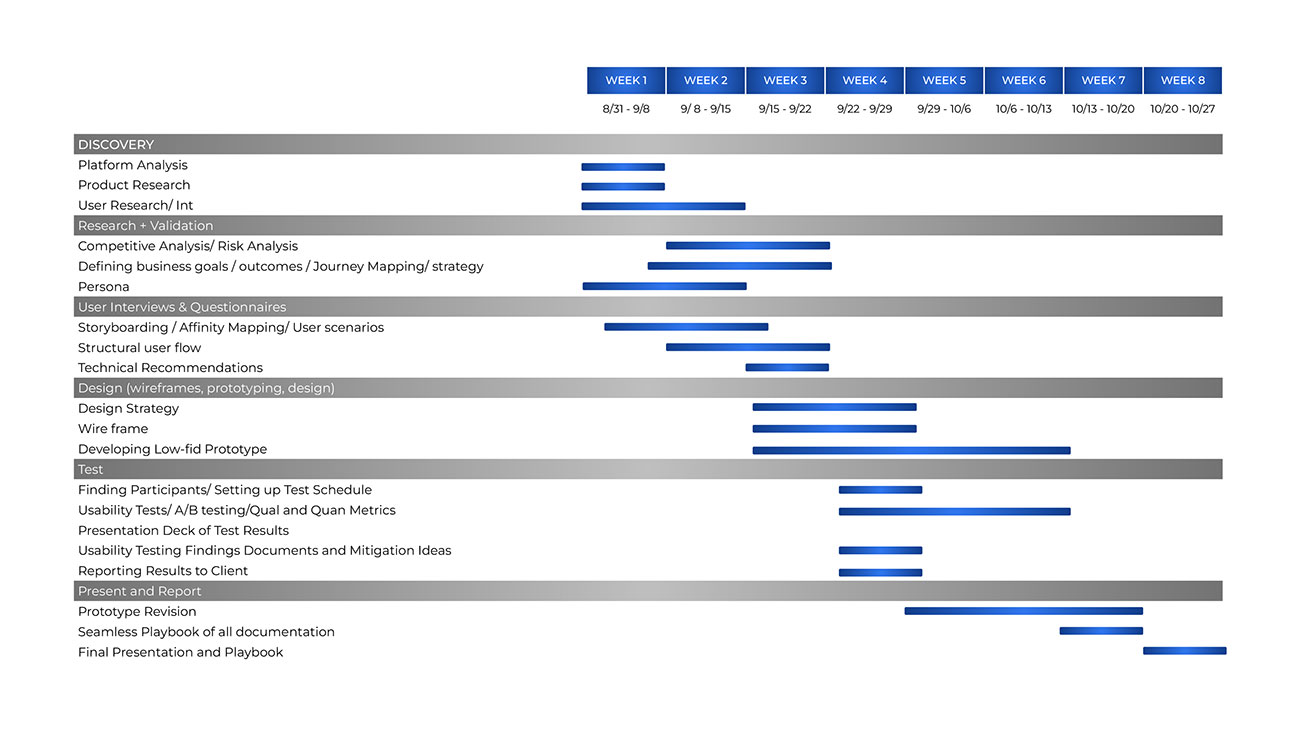
WARM-UP
COMMUNICATION
ENVIRONMENT
MENTAL HEALTH
TECHNOLOGY
PERFORMANCE
TIME-MANAGEMENT
FINAL QUESTIONS
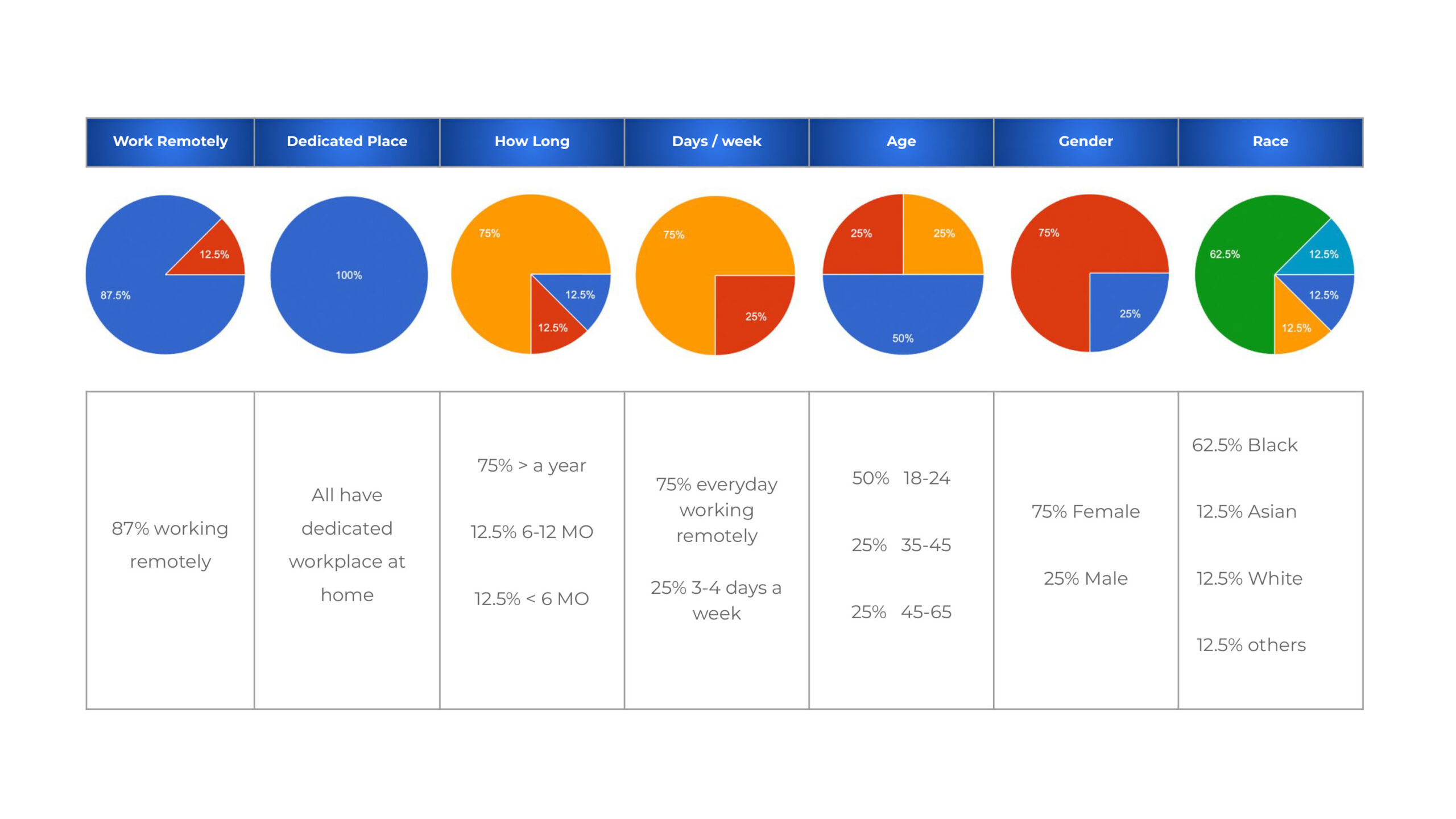

How might we provide opportunities to experience relaxing breaks?
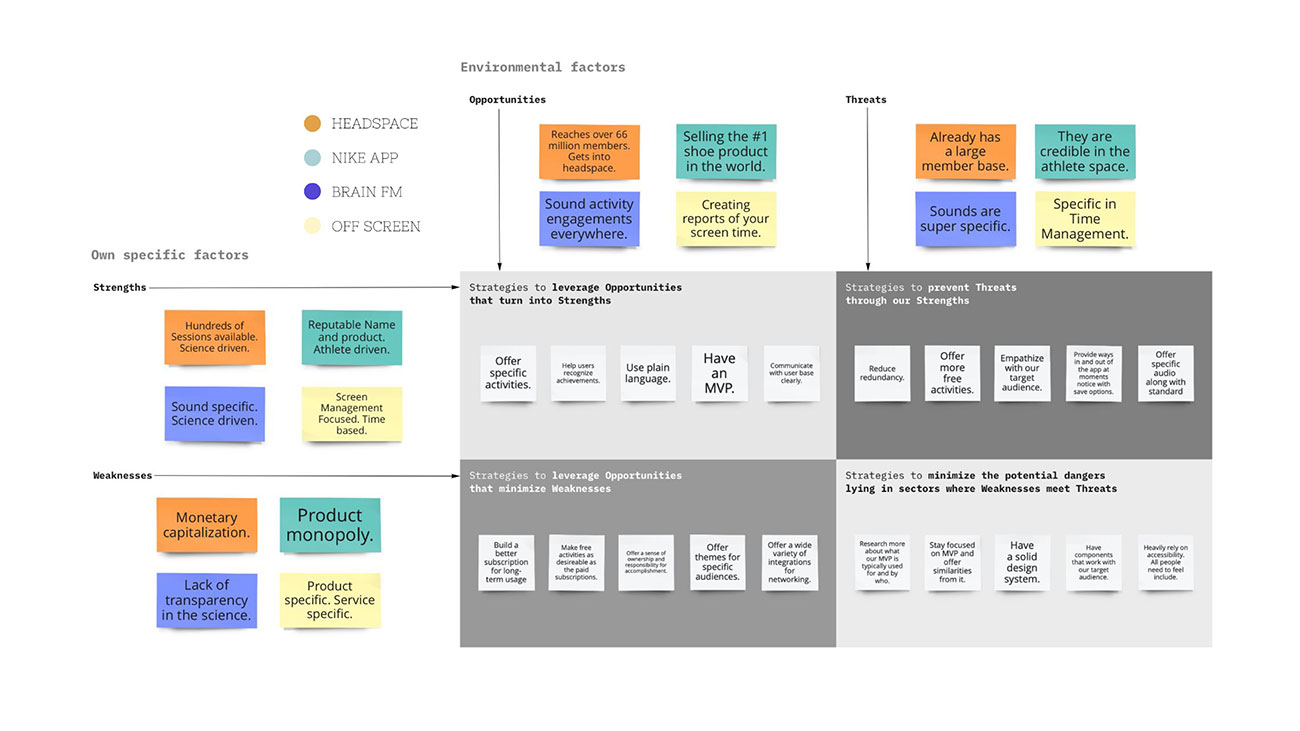
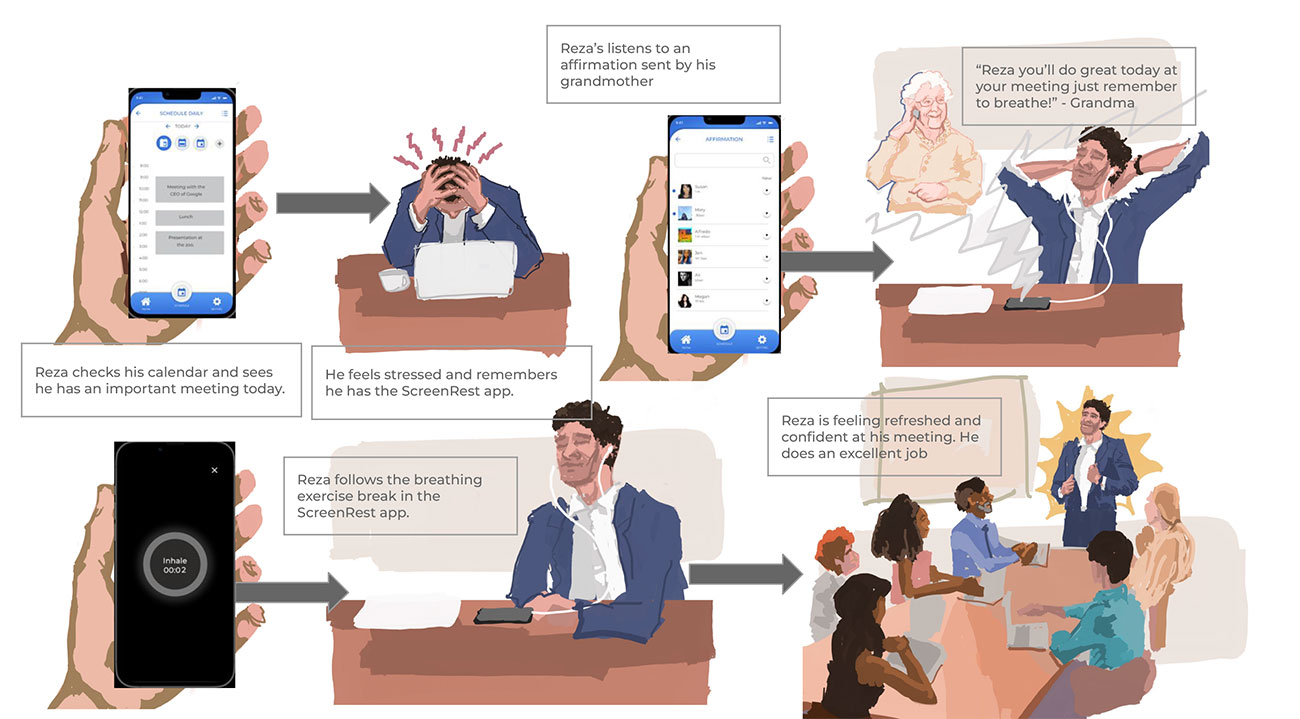
Set up the scenario. To begin, break your written scenario down into pieces. Write the persona, motivator, and intent at the top, to serve as guiding context. Then break the rest of the scenario down into smaller parts across 4-6 sticky notes placing them horizontally across the wall.
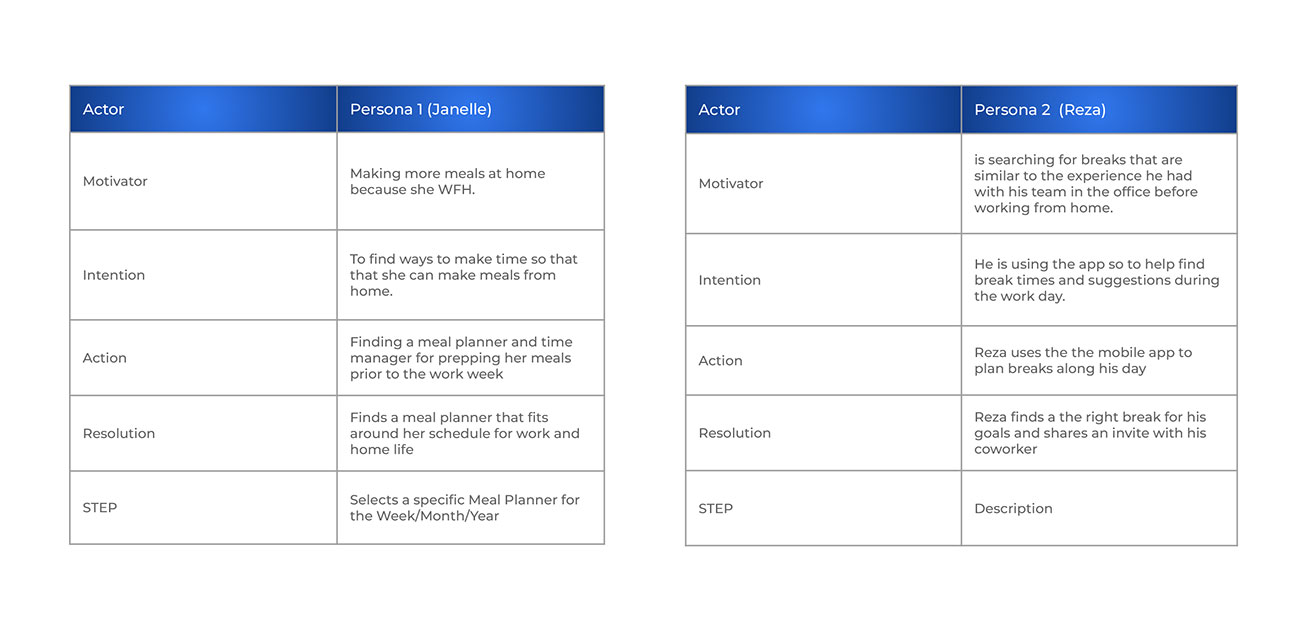
Janelle is about to prepare her family meals. She needs a way to find different recipes that fit her family’s schedule so that it won’t repeat with the same dish ideas. She wants to plan for warmed-up meals that she can pop into the microwave. Variety matters to her. Reza is searching for breaks that are similar to the experience he had with his team in the office before working from home.
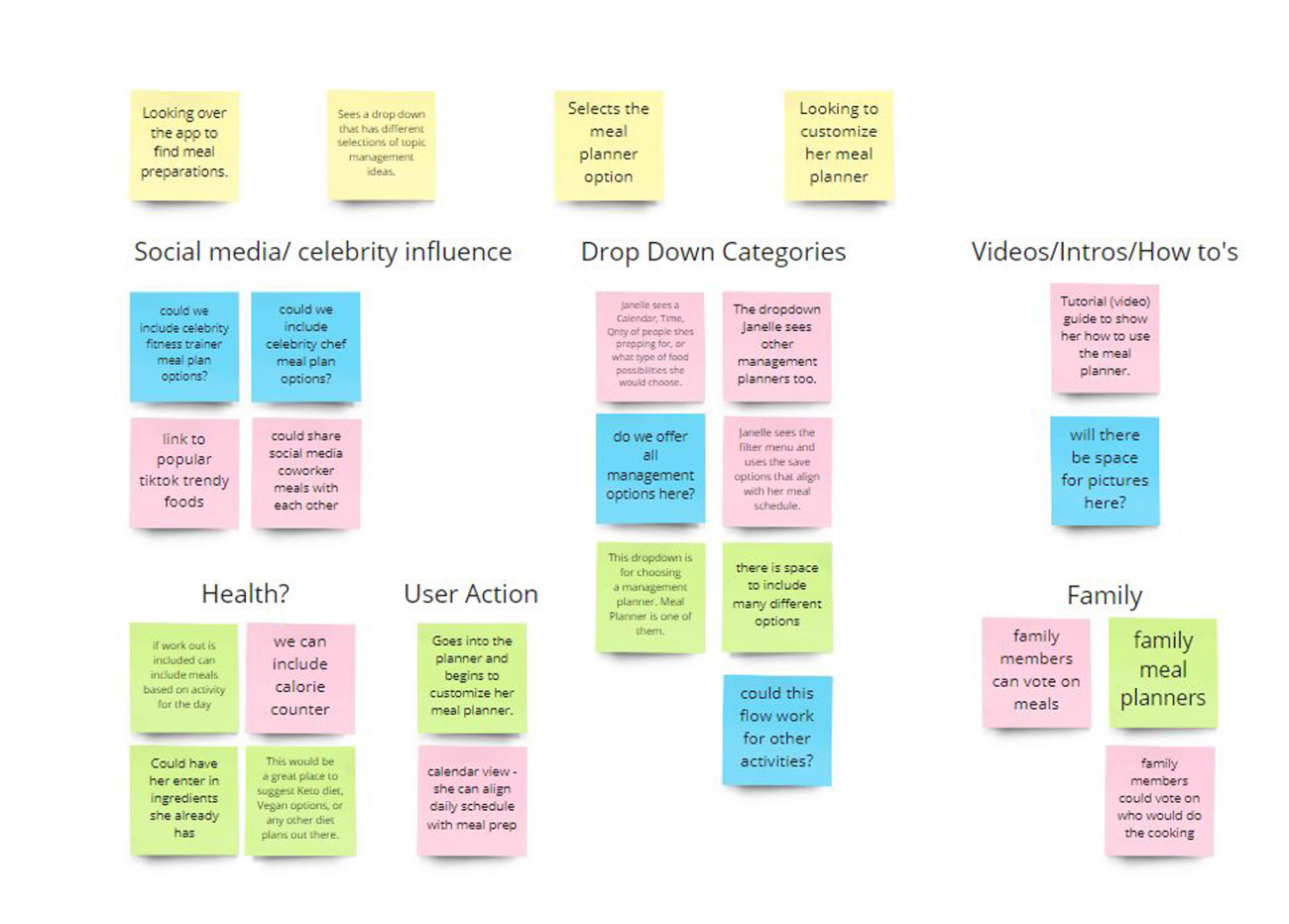
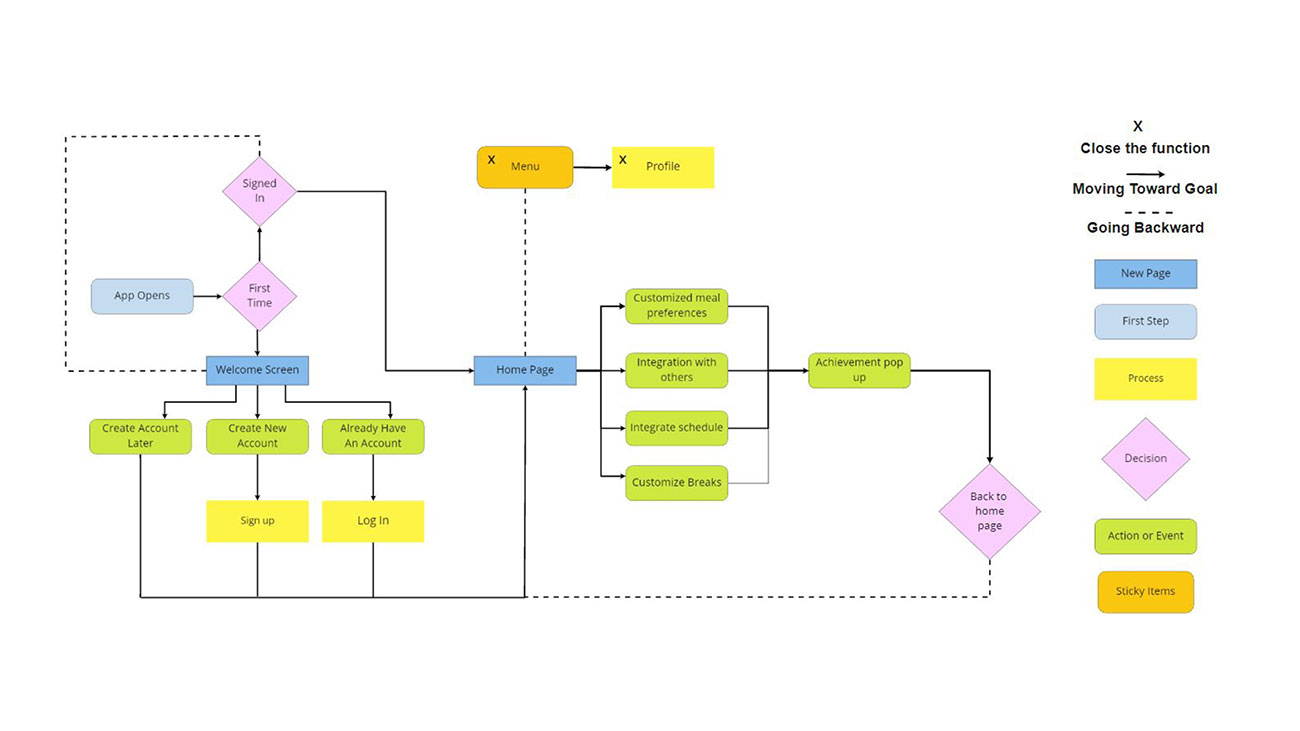
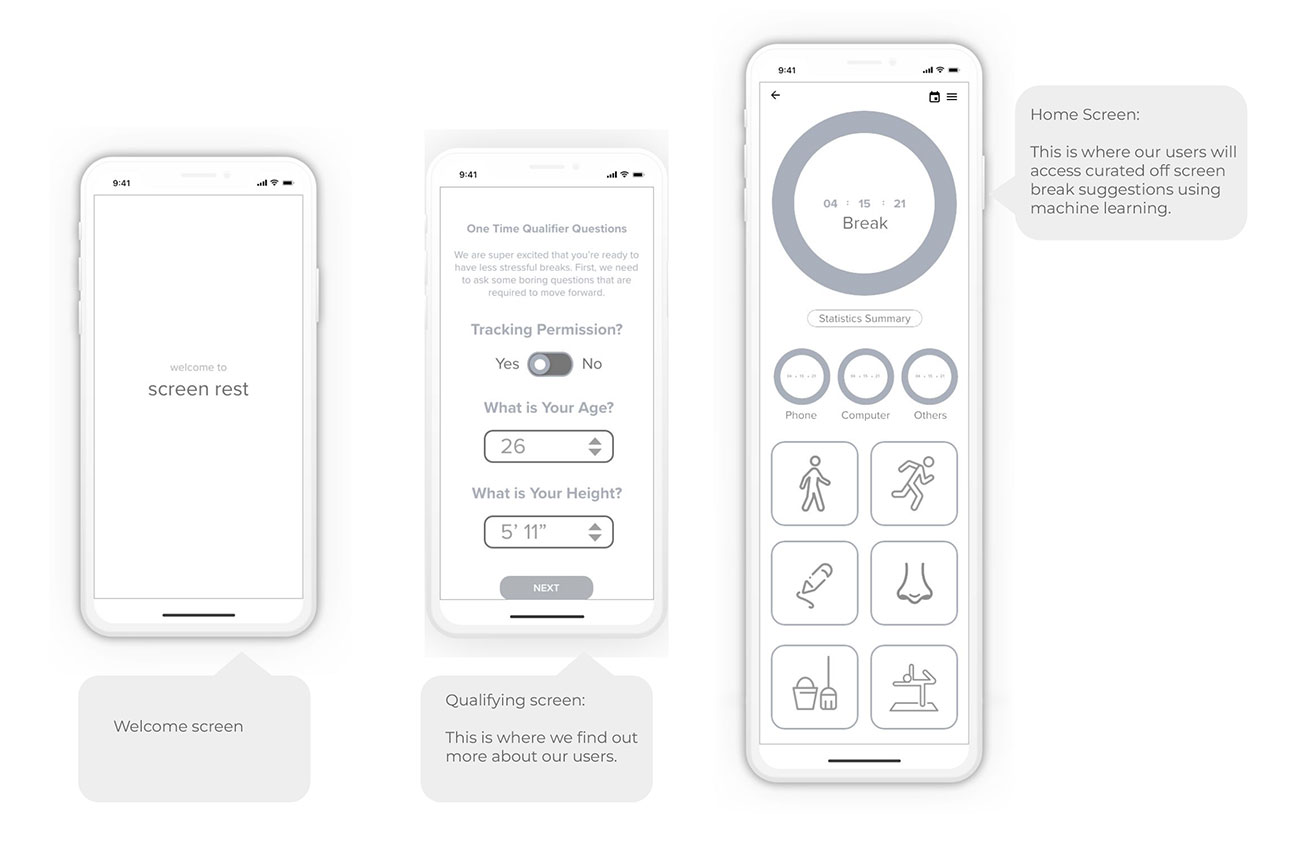
 Usability Test Scenario 1 – Task 1
Usability Test Scenario 1 – Task 1Scenario 1:
You have a few meetings today and you want to schedule a break after your meeting
Task 1:
Schedule a 15-minute break in your schedule today.
Follow Up Questions:
How was this process for you, overall?
Did it perform the way you expected?
Scenario 2:
You want some help managing anxiety so you decide to take some deep breaths
Task 2:
Show us how you would set up a breathing exercise.
Follow Up Questions:
1. Where is the first place you looked to prepare the breathing technique?
2. How do you feel about how the order of the breathing technique options?
3. How long do you want to use the technique?
Considerations:
Does the user look at the screen or follow the audio?
Scenario 3:
Your friends sent you two new affirmations.
Task 3:
Check out these affirmations and record a reply affirmation to share with them.
Follow Up Questions:
Did it perform as you expected?
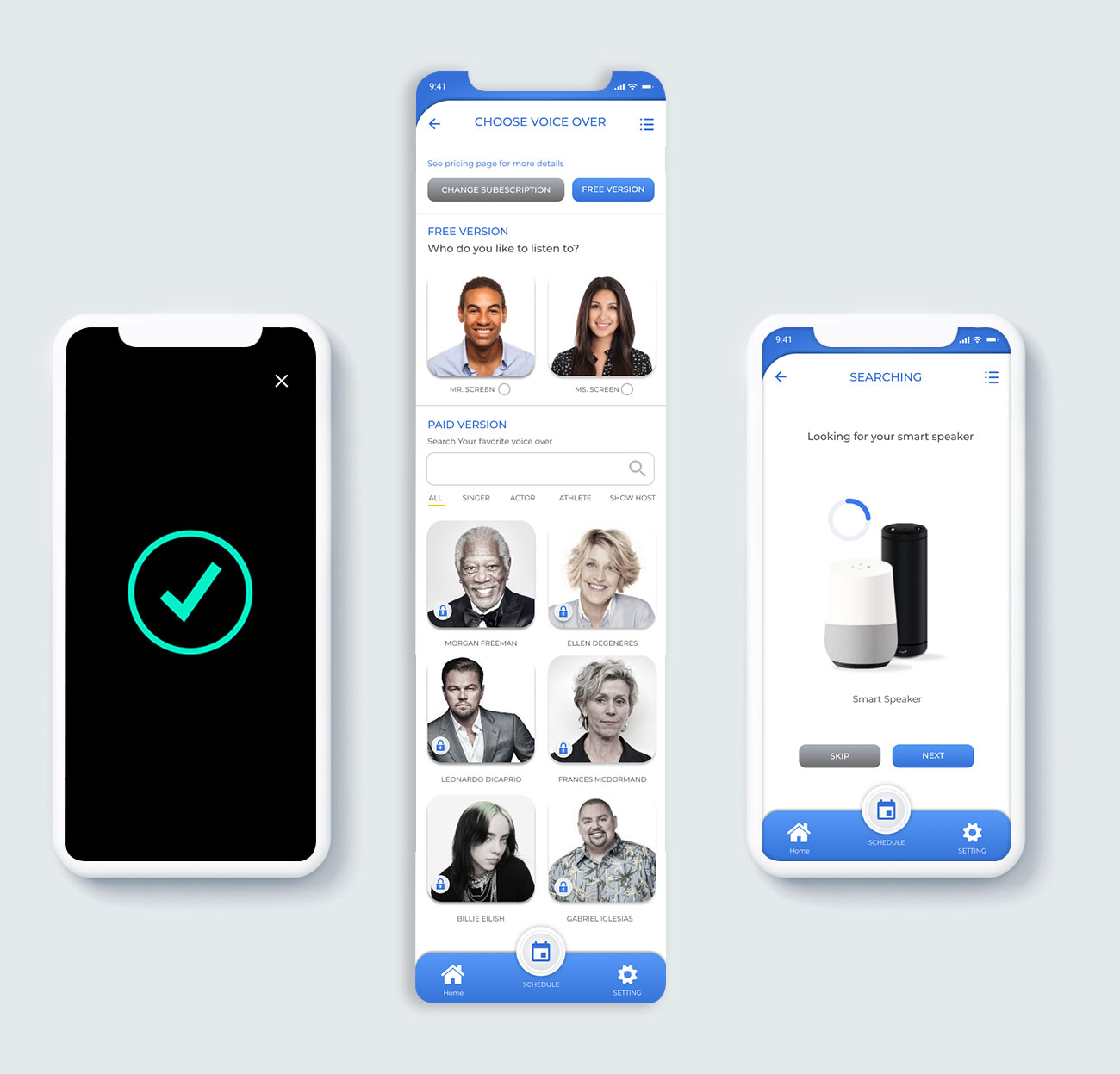
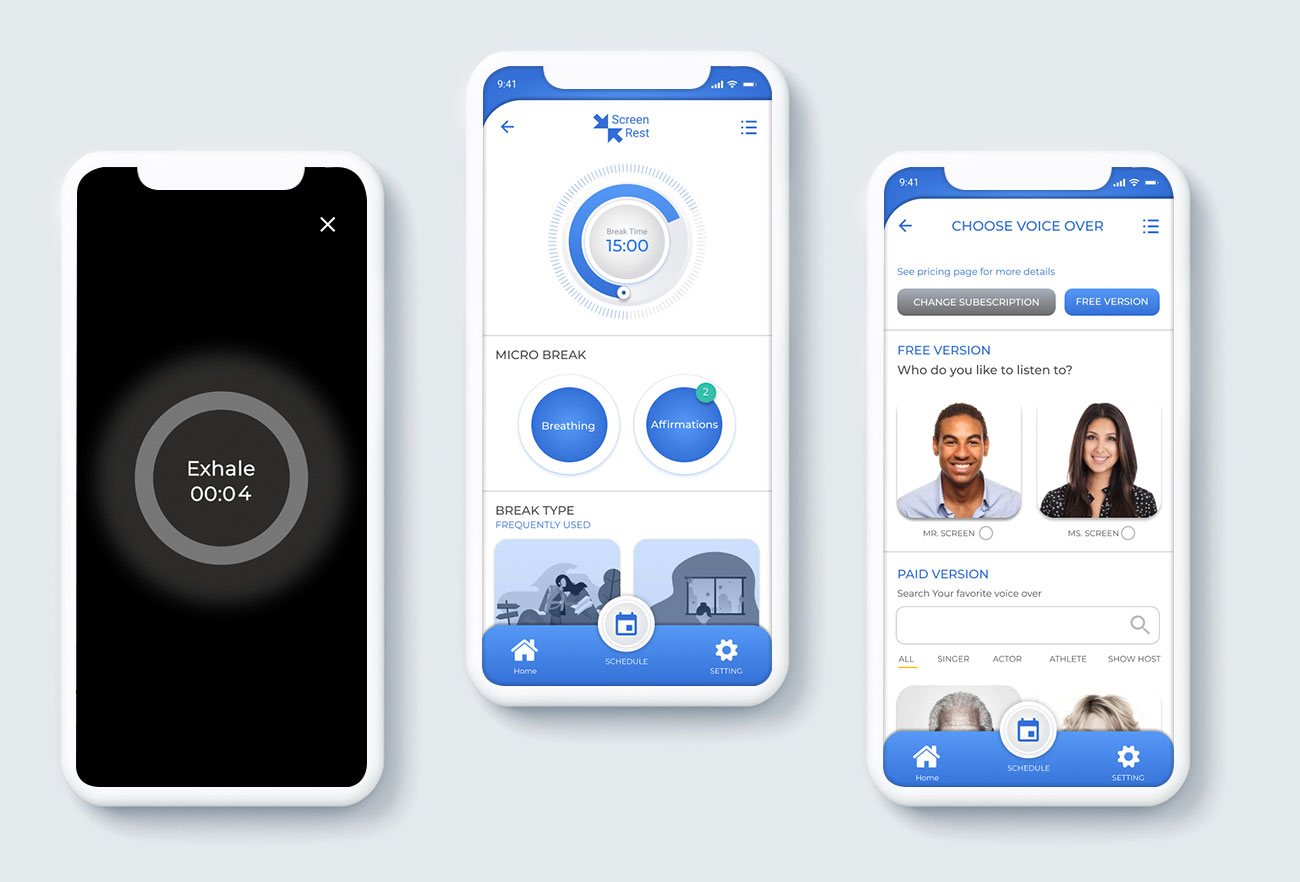

Mary Morekas • Jen Stanton • Suasan Aldrige • Alferedo Capps • Ali Hoss
– UX/UI designer
– Motion Graphics Designer